Go
to clubpenguin.com and log in to your penguin then click "Unlock Items
Online" logo at the top right hand corner or go to clubpenguin.com and
click the same logo found there. Or you can go on to the Club Penguin
Homepage, and scroll down and click "Unlock Items" and go from there.
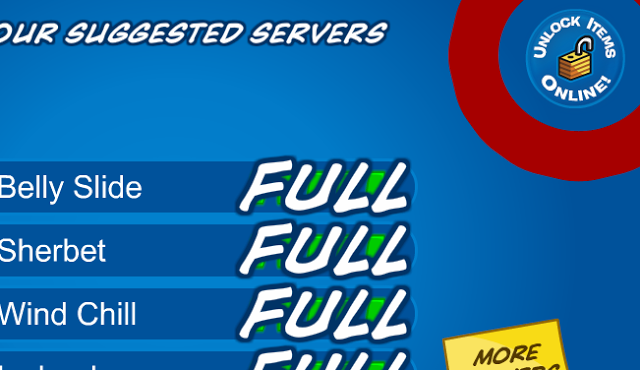
Now you can enter your coin,toy,or book code(s) that you can buy at any local store that sells Club Penguin Toys or Books.

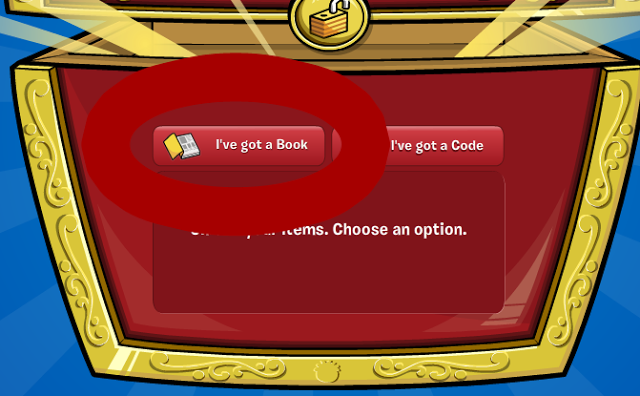
Good Luck!.. :D







 How to Use Codes?
How to Use Codes? Free Item Codes
Free Item Codes Book Codes
Book Codes




