How to redeem my unlock code?

1. If you see an unlock items online icon on the club penguin toy you have, it means you have a toy code! Keep that code safe, because it can only be used once. So don't lose it, either!

2. Go to "play.clubpenguin.com/#/redeem". Log in to your penguin. If you don't have one, create a new one. Then follow the steps below.
How to redeem a toy code:
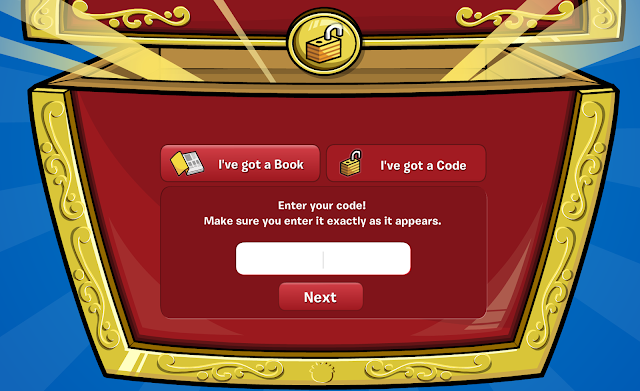
1. If you have a toy, click "I've got a Code" tab. Then enter your code there and click "Next" button. Remember to make sure that you're entering the right code.
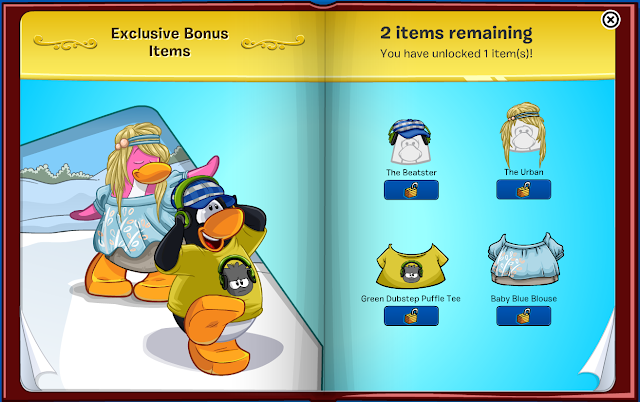
2. When you enter the right code, tresure book will appear.
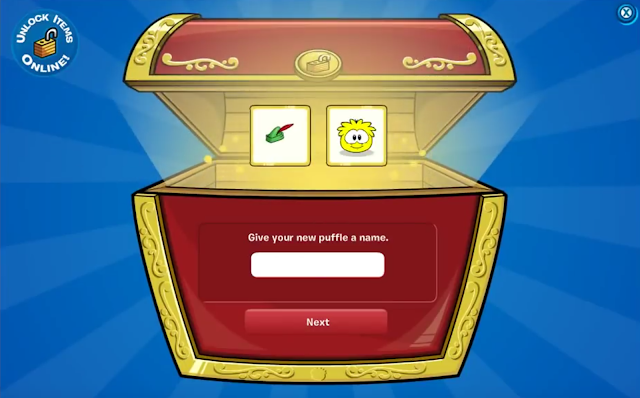
3. If you have an unlock puffle code, it will ask you to give your new puffle a name. But if you've reached your limit of adopting puffles, you can get another unlock item.
How to open a book code:

1. If you've a book then open "I've got a Book" tab. Choose the book you have from there. It will ask you a word from the book, find the word it asks and answer it.
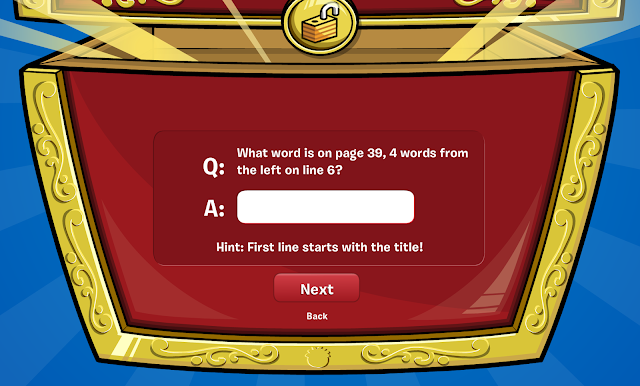
2. When you find the correct answer, you'll have coins and a book item.
3. You can earn more coins by entering other books' codes. But you can only answer each book once.
How to pick an item from Treasure Book:
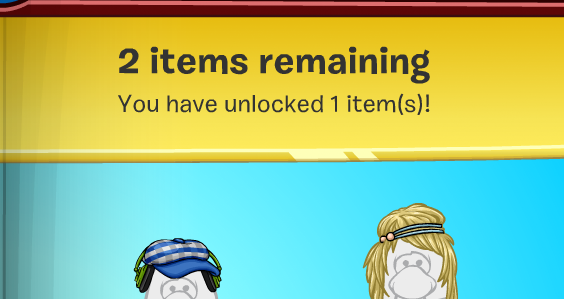
1. You can find out how many items you can unlock from the top of the book. Then from the pages, you can choose whatever you want.

2. Choose your items and click "Yes" to collect them. And then you may choose "Enter another code" or "Play Now!" again.
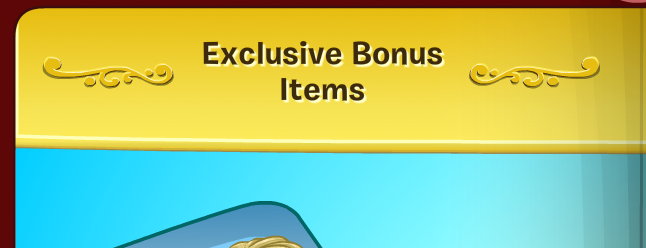
3. If you have five unlock item codes, after you've entered each of them, you'll have extra two more items to collect.
- Club Penguin Island -







 How to Use Codes?
How to Use Codes? Free Item Codes
Free Item Codes Book Codes
Book Codes




