Design and Decoration
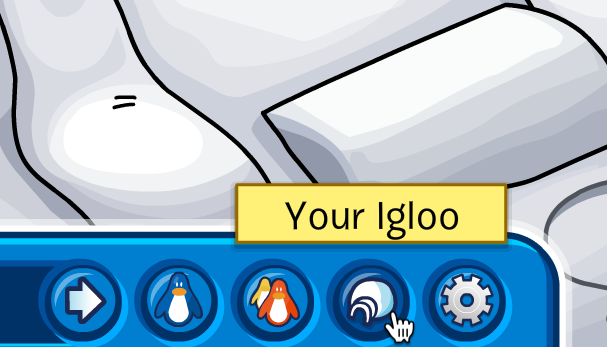
Every penguin on the island has their own igloo. To go to your igloo, click the igloo icon which is on the chatbar.
Members can change their igloos however they want. You can buy furniture, new igloos and more for your igloo. But still, there are some furniture which are available for everyone.
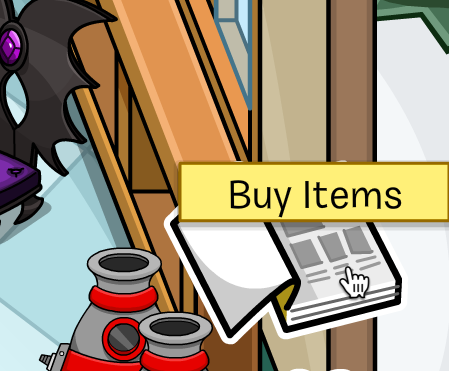
Igloo catalog is updated every month. The catalog is on the right bottom corner of the page. If you buy furniture, they'll go to your igloo inventory.
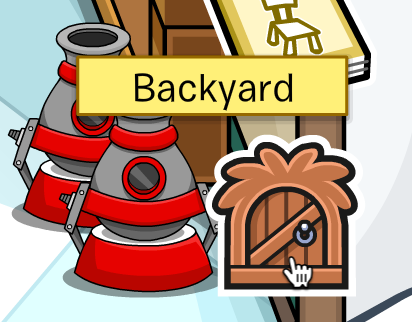
Now, every penguin has their own backyard. To visit your backyard, click the door icon on the bottom of the catalog icon. By the way, you can't design your backyard with furniture or anything. Backyard is only used for your puffles. If you have lots of puffle, you can send some of them to your backyard.
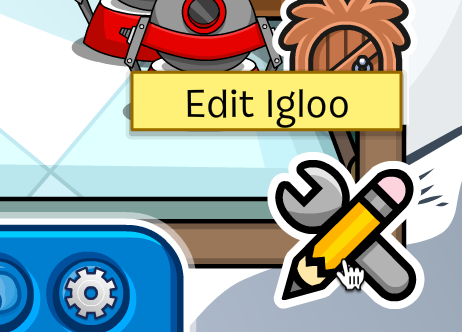
To start decorating your igloo, click the pencil icon on the right bottom corner of the page.
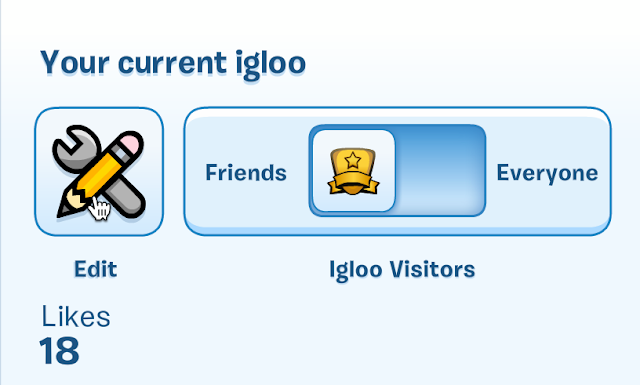
Then you will see an "Edit" button, click o it. There you are, your igloo inventory!

To use furniture you bought, pick from the list above. You can see all your furniture there. Pick one and locate it to your igloo. You can use arrow keys to change the directory of an item. If you want to remove an item, just carry it to the box which is on the right bottom corner of the screen. In this way, it will go back to your igloo inventory.
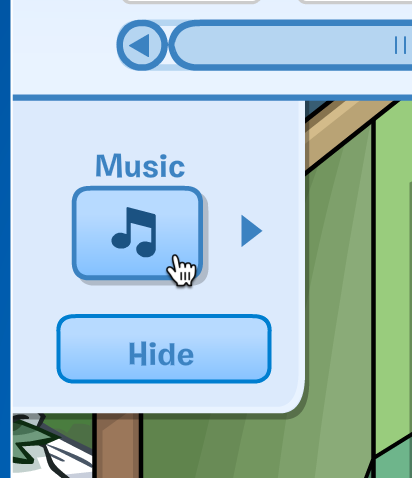
Members can add music to their igloos by clicking the music button.
If you changed everything in a way you like, you can leave this mode to play more club penguin. You can have a look your brand new igloo!
Welcome Visitors
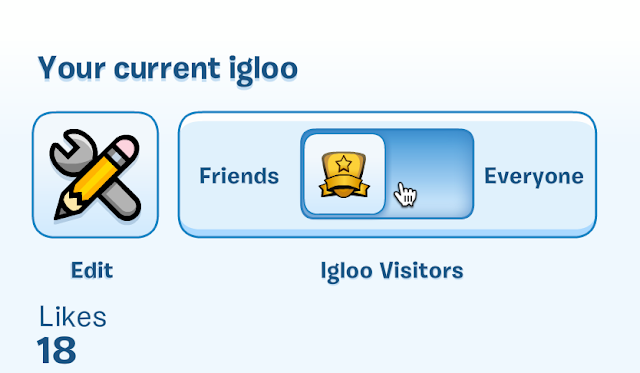
If you want other penguins to see and visit your igloo, go back to edit screen. And then you'll see a section called "Igloo Visitors". You can open your igloo to just your friends or everyone. But if you want to open it to everyone, you have to be a member, otherwise it won't work.
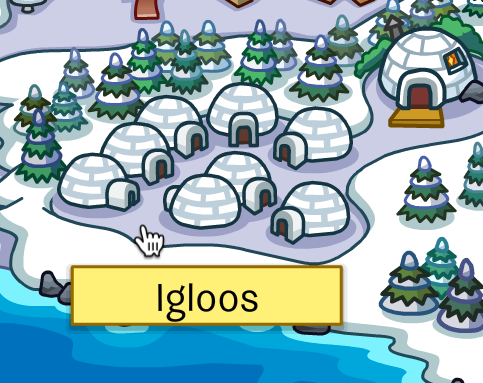
To see others' igloos, open your map. And click Igloos. You'll see a list of igloos, pick one and visit. Or party, whatever you want to do!
- Club Penguin Island -







 How to Use Codes?
How to Use Codes? Free Item Codes
Free Item Codes Book Codes
Book Codes




